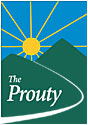FourSquare just rolled out the ability to claim ownership of your venue on their site via http://foursquare.com/businesses/. This is great news but there is a caveat… and a work around.
FourSquare just rolled out the ability to claim ownership of your venue on their site via http://foursquare.com/businesses/. This is great news but there is a caveat… and a work around.
I wasn’t able to find the “Are you the manager of this business?†link on any of my business pages.  I emailed Chrysanthe T., the Community Manager at FourSquare with the problem and she replied that, “any venue that can have a special (restaurants and bars, for now) will have the option of claiming the venue.â€Â Basically, it’s only available to select businesses.
It’s still unclear what the logic is used to identify qualifying venues since Walden State Park, home of Thoreau, is available for claim so it can’t simply be tag based. There is, however, a quick work around in case your venue is also missing the link.
Simply append the location ID into the following URL, replacing the XXXX: http://foursquare.com/businesses/overview?vid=XXXX. Using the example of Walden State Park, the URL would read: http://foursquare.com/businesses/overview?vid=6449 (The location ID is the number at the end of the venue URL. For Walden State Park the URL is (ID in bold): http://foursquare.com/64491)
I hope this helps.
Update 6/16/2011 - Chrysanthe has emailed me to let me know she’s no longer involved in venue setup and they have introduced more tools to help.  She wrote, “We’ve updated information for venue managers and the tools available since your post. As Community Manager, I’m not involved with the team who helps venues get set up on foursquare.”  I’ll work on getting an updated post written but in the meantime, please stop bombarding Chrysanthe with emails.  🙂
Thanks for the update, Chrysanthe!